324: Passing Data to JavaScript
(view original Railscast)
When JavaScript plays a large part in a Rails application it often becomes necessary to pass data from the app on the server to JavaScript to be used by the client. In this episode we’ll explore some techniques for doing just that. Below is a simple page from a simple Rails application. The idea here is that we want JavaScript to take over and handle fetching and displaying the products. To do that we’ll need to pass some information from our app to the JavaScript that runs on the client.
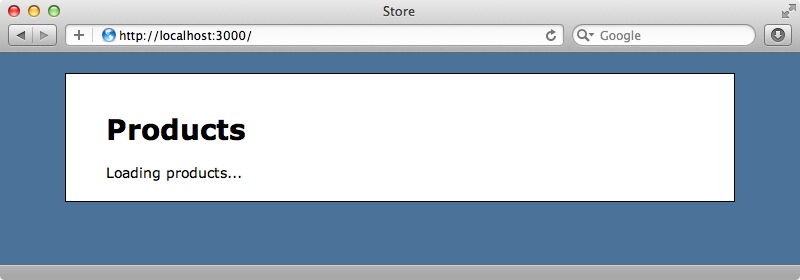
The view template for this page is simple as the page suggests.
/app/views/products/index.html.erb
<h1>Products</h1> <div id="products"> Loading products... </div>
Let’s say that the JavaScript in the app needs to know the URL to call to fetch the list of products. We don’t want to hard-code this in the JavaScript code and so we’ll generate it dynamically in our Rails app. One way we can do this is to use javascript_tag in the view.
/app/views/products/index.html.erb
<%= javascript_tag do %> window.productsURL = '<%= j products_url %>'; <% end %>
Note that we use Rails’ j method to make sure that the URL is safely escaped for embedding in JavaScript. Now we can use this variable in any of the JavaScript or CoffeeScript files that this page references.
/app/assets/javascripts/products.js.coffee
jQuery -> alert productsURL
If we want to preload the page with an initial set of products instead of having fetch them in a separate request we could fetch, say, the first ten products as JSON and have the JavaScript display them straight away. We could do this by writing something like this:
/app/views/products/index.html.erb
<%= javascript_tag do %> window.productsURL = '<%= j products_url %>'; window.products = <%= raw Product.limit(10).to_json %> <% end %>
Rails will automatically try to HTML-escape the list of products and so we have to call raw on the JSON that’s returned.
This approach can become awkward fairly quickly and using data attributes on HTML can often be a better alternative. We can pass in the products URL to one like this:
/app/views/products/index.html.erb
<h1>Products</h1> <div id="products" data-url="<%= products_url %>"> Loading products... </div>We can easily fetch this information with some jQuery code.
/app/assets/javascripts/products.js.coffee
jQuery ->
alert $('#products').data('url')
This technique has the same effect but feels a little cleaner, apart from having to nest Erb tags within HTML attributes. Using content_tag is generally a better approach for inserting dynamic data into an HTML tag.
/app/views/products/index.html.erb
<h1>Products</h1>
<%= content_tag "div", id: "products", data: {url: products_url} do %>
Loading products...
<% end %>
Since Rails 3.1 we’ve been able to use a data hash to define data attributes which makes this approach even better. If we pass Ruby objects into this hash to_json is called so that the object or objects passed in are automatically converted to their JSON representation.
/app/views/products/index.html.erb
<h1>Products</h1>
<%= content_tag "div", id: "products", data: {url: Product.limit(10) } do %>
Loading products...
<% end %>
When we fetch this data it will be automatically parsed into a JavaScript object.
/app/assets/javascripts/products.js.coffee
jQuery ->
console.log $('#products').data('url')
If we reload the page now we’ll see the products listed in the console.
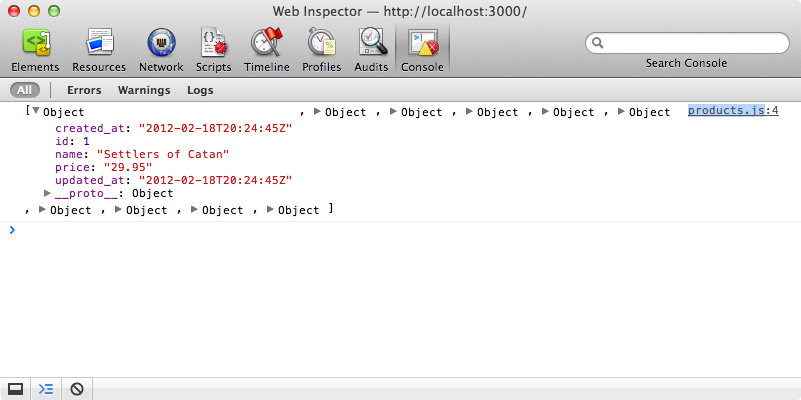
Gon
If we have a lot of data to pass to the JavaScript this technique can still become fairly cumbersome. Fortunately there’s one more solution we can use: the Gon gem. This allows us to set variables in our controllers and then access them from JavaScript. Gon is installed in the usual way, by adding it to the gemfile and running bundle.
/Gemfile
source 'https://rubygems.org' gem 'rails', '3.2.1' gem 'sqlite3' # Gems used only for assets and not required # in production environments by default. group :assets do gem 'sass-rails', '~> 3.2.3' gem 'coffee-rails', '~> 3.2.1' # See sstephenson/execjs#readme for more supported runtimes # gem 'therubyracer' gem 'uglifier', '>= 1.0.3' end gem 'jquery-rails' gem 'gon'
Next we’ll need to update our application’s layout file by adding include_gon somewhere inside the head section.
/app/views/layouts/application.html.erb
<head> <title>Store</title> <%= include_gon %> <%= stylesheet_link_tag "application", media: "all" %> <%= javascript_include_tag "application" %> <%= csrf_meta_tag %> </head>
If we do this before we load any other JavaScript files we’ll be able to access the variables we’ve set through Gon without waiting for the entire DOM to load.
We can now set variables on a gon object in a controller action.
/app/controllers/products_controller.rb
class ProductsController < ApplicationController
def index
gon.products = Product.limit(10)
end
end
This list of products will now automatically be converted to JSON and be accessible by our application’s JavaScript. We can access this list of products like this:
/app/assets/javascripts/products.js.coffee
console.log gon.products
Note that we don’t have to wait for the DOM to load before we access this data. If we reload the page now we’ll see the list of products in the console again.
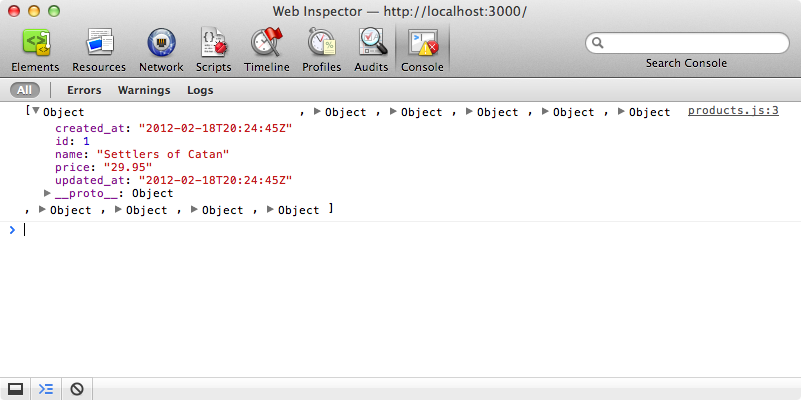
If we view the page’s source we’ll see how this all works.
html
<!DOCTYPE html>
<html>
<head>
<title>Store</title>
<script>window.gon = {};gon.products=[{"created_at":"2012-02-18T20:24:45Z","id":1,"name":"Settlers of Catan","price":"29.95","updated_at":"2012-02-18T20:24:45Z"},{"created_at":"2012-02-18T20:24:45Z","id":2,"name":"DVD Player","price":"79.98999999999999","updated_at":"2012-02-18T20:24:45Z"},{"created_at":"2012-02-18T20:24:45Z","id":3,"name":"Red Shirt","price":"12.49","updated_at":"2012-02-18T20:24:45Z"}];</script>
// Other products omitted.
<link href="/assets/application.css?body=1" media="all" rel="stylesheet" type="text/css" />
<link href="/assets/products.css?body=1" media="all" rel="stylesheet" type="text/css" />
<script src="/assets/jquery.js?body=1" type="text/javascript"></script>
<script src="/assets/jquery_ujs.js?body=1" type="text/javascript"></script>
<script src="/assets/products.js?body=1" type="text/javascript"></script>
<script src="/assets/application.js?body=1" type="text/javascript"></script>
<meta content="authenticity_token" name="csrf-param" />
<meta content="KktOQAWKvaRho+IdWOiaBud0W7Vuv31rdn0LF38hBag=" name="csrf-token" />
</head>
<body>
<!-- Body omitted -->
</body>
</html>
Gon simply creates a script tag then fills a gon variable with the data that we set in the controller. If we want to customize the JSON that’s returned to the client Gon has support for both RABL and Jbuilder templates, both of which have been covered in recent episodes. To customize the data returned by the list of products we can create an index.json.rabl file and define the attributes we want to be returned there.
/app/views/products/index.json.rabl
collection Product.limit(10) attributes :id, :name, :price
We can use gon.rabl to tell Gon to use this template.
/app/controllers/products_controller.rb
class ProductsController < ApplicationController
def index
gon.rabl "app/views/products/index.json.rabl", as: "products"
end
end
This will store the response from the template in a products variable. When we reload the page now we’ll see the same list of products, but their attributes will have been defined by the RABL template.
There’s a small potential trap when using Gon. If we don’t define any gon variables in a controller action and we try to call gon in the JavaScript we’ll get an error as the gon object won’t have been set. It’s always best to ensure that this object exists before trying to call anything against it.
/app/assets/javascripts/products.js.coffee
console.log gon.products if gon
There’s more information about Gon in its documentation which is well worth reading if you’re thinking of using it in your Rails applications.

